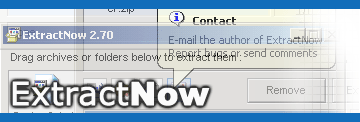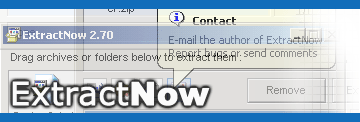|
|
Version 2.97 (5/04/02)
- Fixed file association bug
- Made changes to Italian Language DLL
Version 2.96 (5/04/02)
- Fixed ACE and RAR bugs
- Added Romanian Language DLL to setup package
Version 2.95 (4/26/02)
- Fixed bug where archives still in List of Files To Extract were not
saved
- Fixed ACE extraction problem
Version 2.93 (4/24/02)
-
Fixed file association bugs
-
Updated UnRAR.dll to (April 20, 2002 Release)
-
Fixed "Always On Top" bug
-
Delete After Extraction now deletes all files in a split-archive set
Version 2.90 (4/17/02)
-
Fixed a few misc bugs
-
Delete After Extraction has 3 states : gray, checked, and unchecked
- Gray will delete to the Recycling Bin
- Checked will delete the file permanently
- Unchecked will not delete the file at all
- Cleaned up the Write To File output
- Language can be changed inside the program via the program's system
menu
- Added German Language DLL to the setup package
Version 2.86 (2/27/02)
-
Delete After Extraction bug has been fixed
-
Loading of previous session files much faster!
-
Sorting of history bug fixed
-
Added Right-click menu to history window with Simple or Detailed
Reporting option
-
Clear button clears selected files, when files are selected other wise
it will clear all files
-
Files are removed from the List of Files To Extract when the Deleted
After Extraction operation has been performed
- Added Spanish (Spain) DLL to setup package
Version 2.83 (2/13/02)
- Added French DLL to setup package
- Added Italian DLL to setup package
- Language selectable on first-run
Version 2.80 (2/8/02)
- Fixed bug when Browsing For Folders in Windows 98
- Added multi-language support
- Detailed about box with DLL version information
- New cool looking owner-drawn progress bars
- Updated UnACEV2.DLL from 2.0.X to 2.1.X
- Updated UnRAR.DLL with the latest which works with archives created
with the WinRAR 3.0 series
- Fixed menu bugs
- Reduced file size from version 2.70
- Added Open Archive's Folder feature in the menu
- Added Remove Selected Item(s) feature in the menu
- Added Sorting Ascending/Descending - By Archive File And
Folder Name options to the menu in the program
Version 2.70
(1/3/02)
- Fixed many misc. bugs
- Conditioned to work with and look good in XP
- Buttons now look XP style
- Tool tips are balloon-like
- Updated menus to have VS.NET style
- Updated extraction code
- Fixed auto-extraction bugs
- Fixed long file name problem
- Added support for file extensions : .001
- Updated folder selection code
- Added "Send To" shortcut
- Added file type icon to associated archives
- Fixed file association bugs
- Updated help files
Update 2.58 (10/31/01)
- Fixed some file association bugs
Update 2.57 (10/30/01)
- Added 'Close Program After Extracted' option
- Added the ability to be able to select which
types of archives you want associated with
ExtractNow and which types you don't
- Added the ability to make ExtractNow the
default association for archive types
- Added the ability to make auto-extraction
the default operation for associated file
types
Update 2.53 (10/22/01)
- Added download feature when finding newer
version of ExtractNow on the internet
- Fixed NT4 SP5 'SHGetSettings' error
Update 2.51 (10/21/01)
- Fixed and improved file loading at startup
Version 2.50 (10/17/01)
- Updated searching for archives in folder routine
- Fixed some drag and drop errors
- Added 'Add File(s)' and 'Search Through/Add
Folder' to right-click menu in the program, for adding files through a
selection dialog
Check out the screen shot [1], (
[1],
[2] )
Update 2.48 (10/15/01)
- Coded in cool new menus with icons and stuff
- Added testarchive.zip for first load to help show
people how to use the program
- Added error for non-archives dropped for new
users
- Saves list loaded files when closed and loads
them again on open. Loaded files are those that have been dragged over
to the main window.
- Updated logging
Update 2.43 (10/06/01)
- Fixed multiple extracting with Right-click
integration
- Fixed problem with icon in the New Folder dialog
not showing correct icon on some systems
- Fixed the 16x16 icon for the program
- Added correct error reporting for empty ZIP files
- Updated pictures in help files
Version 2.40 (10/02/01)
- Replace 'Show History After Extraction' option
with 'Delete Files To Recycle Bin After Extraction', and the history
will be shown automatically.
- Fixed two bugs in ZIP error reporting
- Added 'Open with ExtractNow' to Right-Click
integration
- Fixed bug with Right-Click integration and
Windows XP
- Double-clicking system tray icon automatically
restores the window
Update 2.35 (09/30/01)
- Added 'Minimize to Tray' option
- Added support for JAR extraction which uses ZIP
uncompression method
Update 2.32 (09/27/01)
- Bug fixed in right-click integration
- Added spiffy image to setup program
- Added what's new file to setup program
Update 2.31 (09/26/01)
- Fixed GetLongPathName error on NT
Version 2.30 (09/25/01)
- Added a 'Check For Latest Version' feature
- Fixed a few GUI problems
- Fixed right-click integration access violation
errors
- Fixed right-click integration with RAR and ACE
files
- Removed some unneeded code
- Updated help files
Update 2.26
- Added password support for ACE, ZIP, and RAR
files
- Fixed access violation error
- Improvements in coding
Update 2.23
- Processes RAR, ACE, & ZIP SFX archives
- Auto-scroll feature added to both the History
window and the List of Archives to Extract window
Update 2.21
- Added 'Always On Top' option
- Updated help files to show some misc features
that might be hidden to the average user
- Fixed problem with Quick Launch icon not being
created during setup
- Fixed a user interface problem
Version 2.20
- Added more status reporting and full ACE status
reporting
- Added Scanning & Testing status reporting stages
- Added more functionality to the stop button
- Fixed RAR broken multi-volume archive access
violation error
- Masking works with ACE files now
- Fixed more memory leaks
- Replaced unrar32.dll with a better one
- Updated install/uninstall program
Update 2.16
- Fixed folder selection problem in settings dialog
- Updated website and e-mail info in program
Update 2.15
- Fixed extraction problem
- Made dialog resizable
- Made columns resize w/dialog
- Added Stop functionality for extraction
Update 2.11
- Created tool tips for the main dialog
Version 2.10
- Fixed browse window position
- Added text next to progress bars for stats
- Status text is displayed when extracting files
- Shows progress of ACE extraction
- Multiple instances are allowed now, although if
opening files from explorer they will only show up in one of the open
instances
- Improved ZIP, ACE, & RAR history reporting
- CRC testing on ZIP, ACE, & RAR files before
extraction
- Fixed memory leaks and access violation errors
- Fixed ACE & RAR bugs
- Reports error if next volume in multi-volume
archive is not found
Version 2.00 - Re-release
- New interface with new progress bars
- New and simpler options
- Simple option to automatically overwrite or not
to
- Largely recoded
- Improved icon coding
- Improved registry access coding
- Writes history to file
- More comprehensive error reporting
- Works with archives made with WinZIP, WinRAR, &
WinACE files
- Runs extraction process in thread, preventing the
system or program from hanging
- Can search through directories for archives, new
with improved coding and thread action!
- Improved Right-Click Shell Integration coding
- Improved uninstall program
- New dialogs for selecting folders throughout the
program
|
|